Where can I find DarrenDaily on Demand?
DarrenDaily On-Demand can be found in at http://darrendaily.com/on-demand.
You can subscribe via one of the more popular podcast platforms including:
iTunes
Stitcher
Spotify
Google Play Music
How do I download and subscribe to DarrenDaily on Demand?
Instructions below based on platform and device.
iTunes Mobile Device
1. Open the Podcast App on your device.
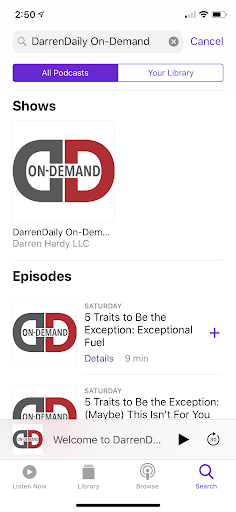
2. Search “DarrenDaily On-Demand”
3. Click on the Podcast listed under “Shows”
4. Tap SUBSCRIBE under the title of the podcast.
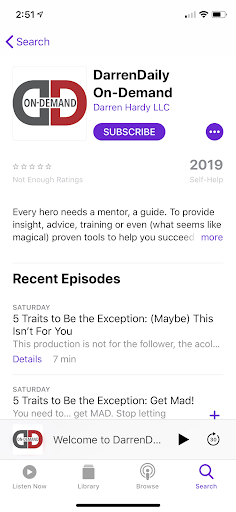
5. Your icon will show “Subscribed.” The podcast will automatically download to your mobile device.
6. You can find the new episodes under “Library” at the bottom of the podcast app.
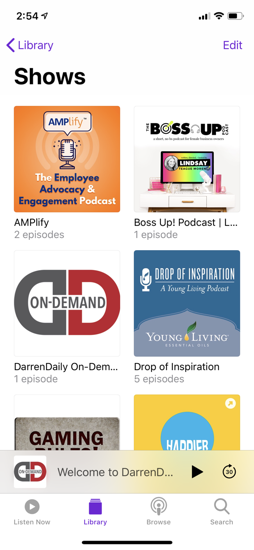
iTunes Desktop
1. Open the iTunes App from your desktop.
2. Click the tab in the upper left corner to open the drop-down menu and select Podcast.

3. Search DarrenDaily On-Demand in the search bar in the upper right.

4. Click on the large podcast logo below the episodes list.
5. The podcast page will pull up. Click Subscribe on the left-hand side of the page under the podcast logo.

6. A popup box might appear. If so, click Subscribe in the box shown.

STITCHER Desktop
1. Go to Stitcher.com
2. We recommend that you first set up an account with Stitcher so that you can subscribe to the podcast and have easy access for future listening.
3. Search DarrenDaily On-Demand in the search bar.
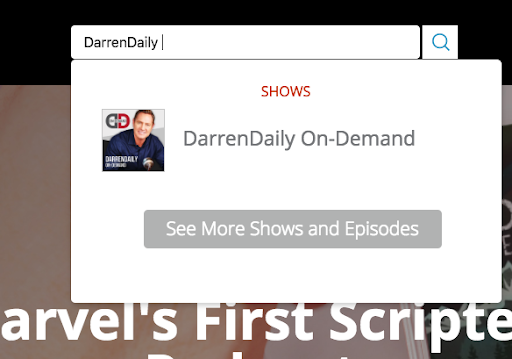
4. Click on the show logo and name when it appears.
5. On the show page you can listen to any available episodes.
6. There is no way to subscribe to the podcast from the desktop version of Stitcher. But you can save individual episodes by save episode button on the currently playing episode or the same button to the right of any other episode in the list below the current one.
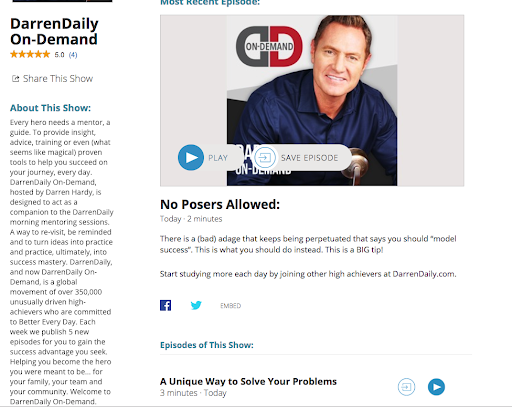
STITCHER Mobile Device
1. Download the Stitcher Mobile App
2. Log in or create a user account.
3. Use the SEARCH button and type DarrenDaily On-Demand.
4. Tap on the podcast icon and title when it appears in the search results below the search bar.
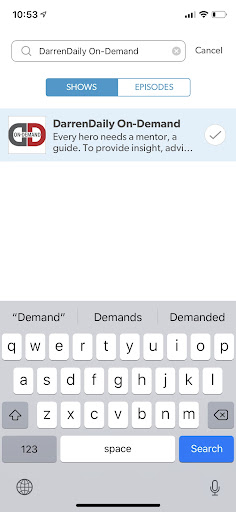
5. To subscribe tap the + icon as it appears beneath the logo and above the episode list. It will turn to a check mark once you have successfully subscribed
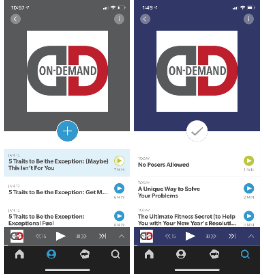
6. You can then locate the podcast now under the account (person silhouette) icon in the bottom bar of the app.
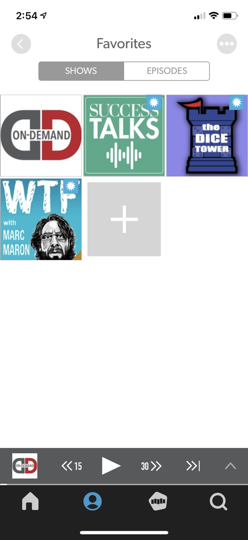
Google Play Music Desktop
- Go to DarrenDaily.com/On-Demand.
- Click the Google Play Music icon at the top of the page.
- A new page showing the podcast and its episode will open in a new window. Such as this:
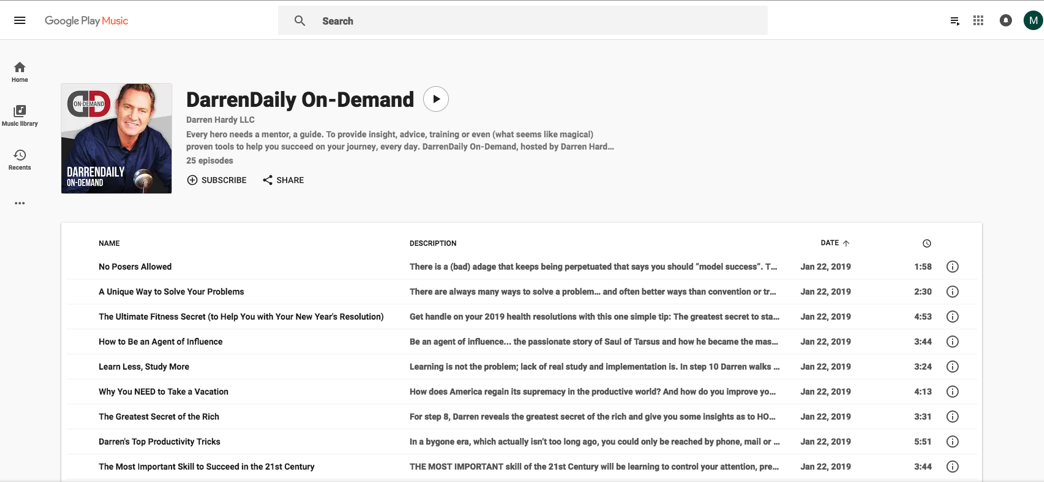
4. To subscribe simply click the + button next to the word subscribe under the podcast title and description.
5. To locate your podcast subscription at a later time go to https://play.google.com/music in your browser window.
6. Hover your mouse over the left sidebar then click PODCASTS at the bottom of the icon list.
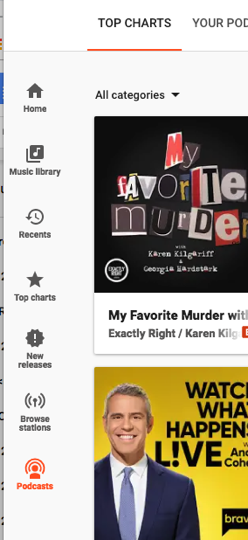
7. A new page showing the available podcasts will appear. At the top of the page click YOUR PODCASTS. You will then see a page like this:

Google Play Music Mobile
1. From your mobile device go to DarrenDaily.com/On-Demand.
2. Click on the Google Play Music Icon at the top of the page.

3. The podcast page will open that looks like this:

4. To subscribe simply click subscribe under the Podcast title and description.
Spotify Desktop
1. Go to Spotify.com and log into your account.
2. Click “Open Web Player” button.
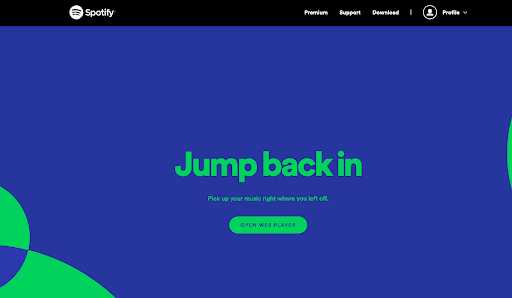
3. Click Search in the right hand column.
4. Search DarrenDaily On-Demand in the Search bar.
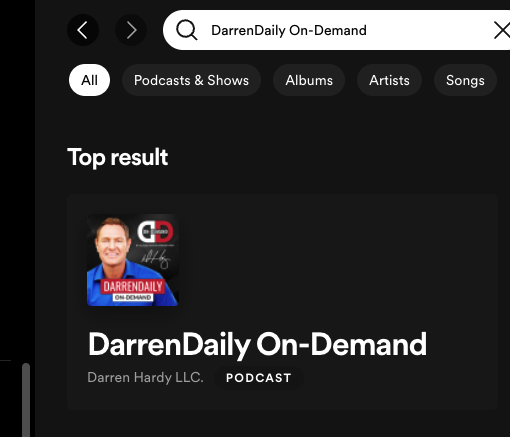
5. Click on the podcast as the top result.
6. To subscribe, click FOLLOW below the podcast title, just above the latest episodes.
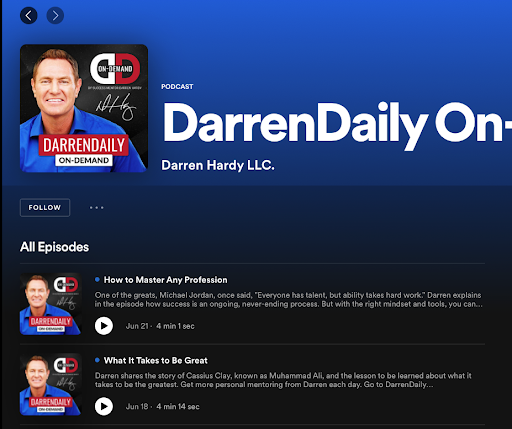
Spotify Mobile
1. Open the Spotify app on your device.
2. Click the Search icon in the bottom bar (it looks like a magnifying glass)
3. Type DarrenDaily On-Demand in the Search Bar
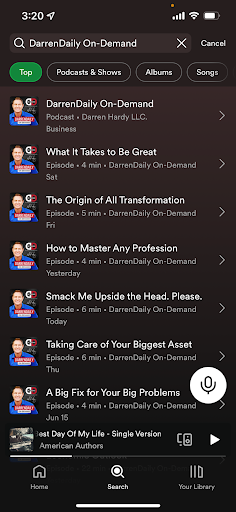
4. Click on the top result to take you to the podcast homepage.
5. Click “FOLLOW” directly below the podcast page header to add the podcast to your library.

Will the podcast be available anywhere else?
We hope to soon have it available both on Spotify and iHeartRadio. We are looking at other possible distribution channels as well.