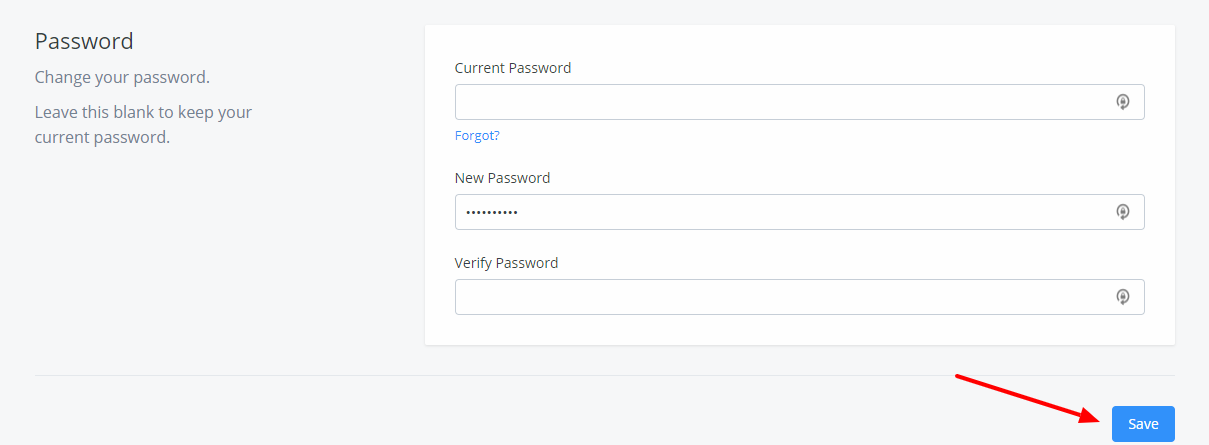If you'd like to add or change your profile picture in your DH Training Vault, follow these step-by-step instructions:
1. Crop and size your new photo to 100px x 100px
2. Login to your Darren Hardy Training Vault Account
3. In the upper right-hand corner of the page, click the small circle (next to My Programs)
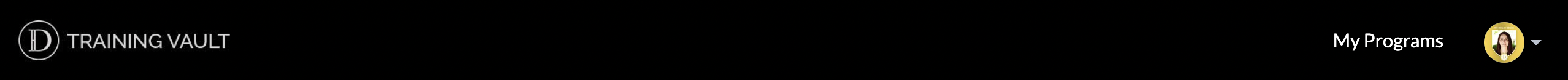
4. Click on the "Settings" option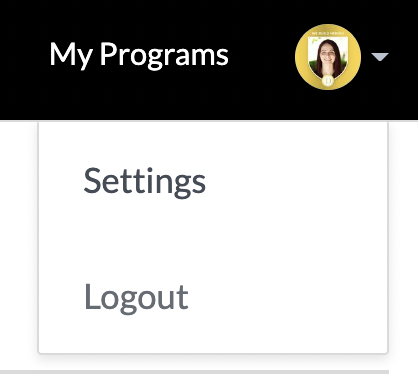
5. Click "Change Avatar"
![]()
6. Upload your new photo
7. Click Save
(Tip: Ensure all three fields in the password section are fully blank - If ******* appears in the 'New Password' field, delete before before clicking 'Save' to ensure your photo will be saved properly).