I’ve clicked the button for all of the lessons, why is it still not at 100%?
Be sure that you have clicked the “Complete Lesson” button on EVERY page - including the posts in the Resources category!
While you may have watched the video for a given week or module, the system does not automatically presume you have finished filling out the workbook download for that section—you must manually confirm completion of each section by clicking the button.
You can locate the "Complete Lesson" button just below the video on each page for any of Darren's training programs in the DHTV :
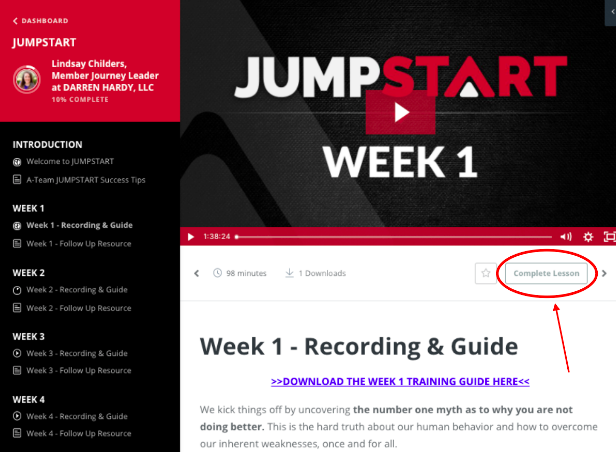
(If there is no video on the page, simply locate the “Complete Lesson” button at the top of the page)
After clicking the “Complete Lesson” button, simply click the arrow button to progress to the next page or refresh your browser to display your updated completion percentage.
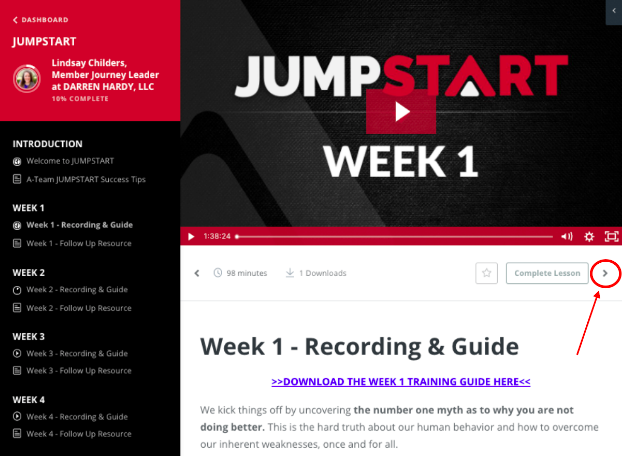
Related Help Center Articles: